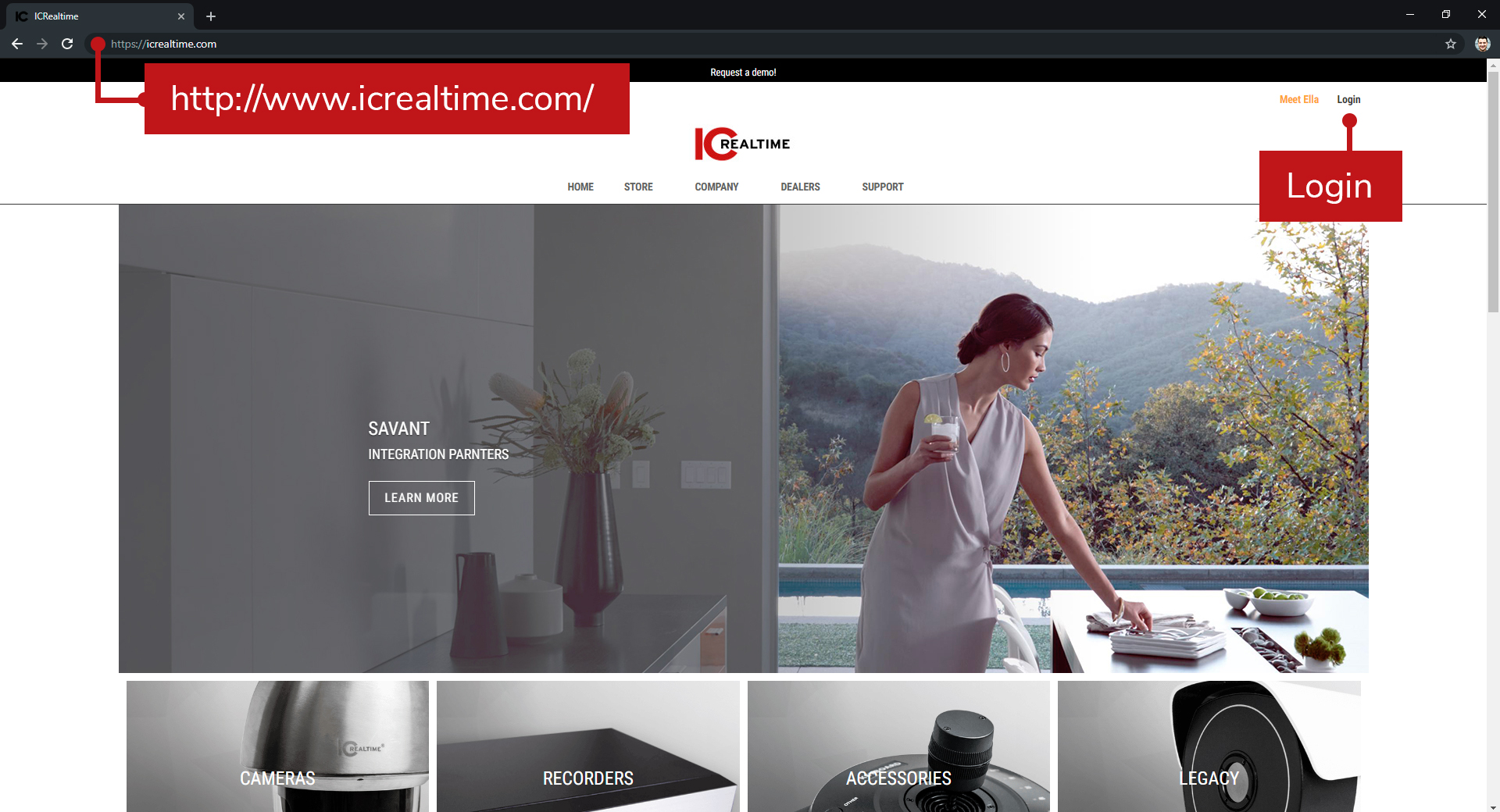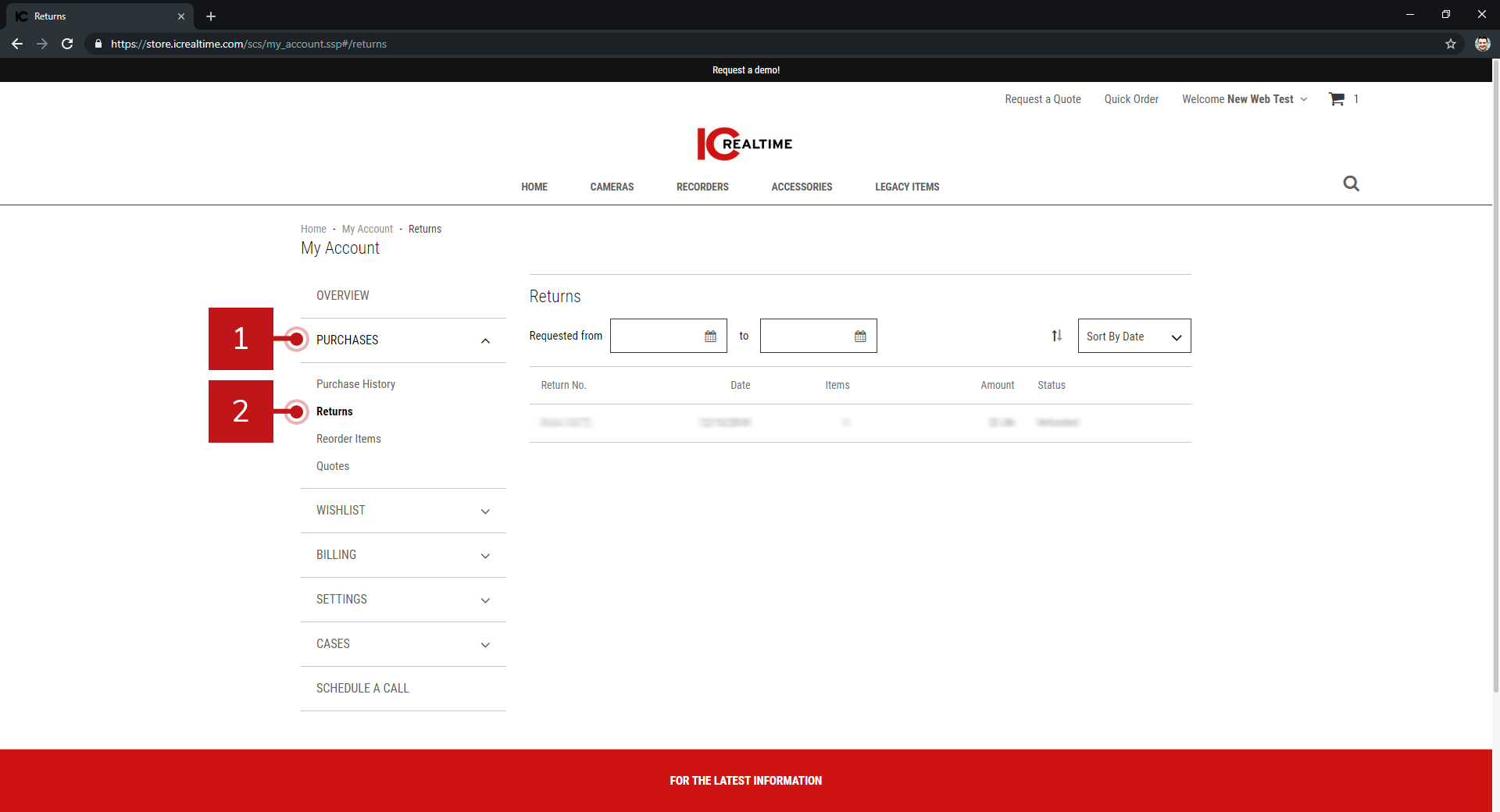At IC Realtime, we strive to provide the best care and support for all of our products and services. We offer in-warranty as well as out-of-warranty repair services. If you are experiencing technical issues, please contact our support team by phone or email.
- By E-mail: tech@icrealtime.com
- 866-997-9009 Option #2
After assisting in the troubleshooting of the issue, the support representative will provide instructions on servicing the product.
If you are not satisfied with your product or are looking to return any recently purchased items, please contact our customer service representative. All items that are being returned must be in accordance with our returns policy, see below for more information:
- By E-mail: icare@icrealtime.com
- 866-997-9009 Option #3
When sending equipment in for service, please package the equipment securely. This includes but is not limited to sealing the box with packing tape, padding the equipment with packing foam, and securing loose items within the box.
In addition to proper packing, please place the support ticket number on two (2) sides of the box. Only include items included in the support ticket. If sending multiple items on different support tickets, please write all support ticket numbers on two (2) sides of the box.
The Dealer Portal will let you check basic RMA information. If you have any other questions please contact us at icare@icrealtime.com
Check your RMA status
IC Realtime Website
Step 1:
Go to http://www.icrealtime.com/
Step 2:
Select Dealer Login. The link is located on the menu bar, originally in the lower left hand corner.
Dealer Portal Login
Step 1:
Enter the email address and password associated with your IC Realtime account. These can not be created from the site and need to be pre-established
Step 2:
Click the "Sign In" button
The Dealer Portal
Step 1:
To view your RMA status, select "Purchases" then "Returns"
Step 2:
Under Return requests you will find all your currently created RMAs. You can view the RMAs created and their status. You can also sort by a date range.
FAQs
Our customers take comfort in both life time technical support and an industry leading 10 year warranty on supported products.
Read below to gather more detail about the specifics of our 10 year warranty including the process, coverage, limits and protection provided for your IC Realtime equipment.
The customer must first contact the Technical Support department, as the device in question must undergo troubleshooting by technicians. Once troubleshooting has been completed and the technician has deemed that the device must be benched for repairs, then the technician will create a ticket and email you the RMA with the Ticket #. This email will contain all of the information needed for your return/service.
Once received, devices will usually go through diagnosis on the same day. Resolution is expected within 2 to 3 business days, unless the issue cannot be discovered, then we will continue to bench the device until it can be correctly diagnosed. The only other occurrence to cause delay would be if the device requires replacement and the item needed is out of stock.
Units are shipped via UPS Ground service which usually takes five business days. Expedited shipping is also available for an additional charge. Please contact your sales representative for details.
If your device is out of warranty, we will still receive it and diagnose it for you, free of charge. We will contact you and explain how much it will cost to repair or replace the item before we proceed further.
Once we receive the item and deem it defective by manufacturing default, we will then replace the item for you at no charge, free shipping.
Advance replacements can only be done within the first 30 days of the unit’s purchase. If you qualify, you will be charged for the advancement and once we received the device and deem it defective, you will be reimbursed to your account with us or if purchased through a distributor, they will be reimbursed and will then reimburse you. To request and advance replacement, send an email with your RMA number and proof of purchase to icare@icrealtime.com
The product will be returned to you and if there was advancement, you can either return the advancement with all accessories in its original packaging for credit or you can keep it but without reimbursement.
Please speak with your sales representative in order to upgrade on any additional devices being sent in.
First, contact your sales rep, who will work with the RMA department to have replacements sent out and have defective/broken/unwanted products returned. An RMA will be created and a call tag will be sent out to you. Be aware that you have 30 days to return any unwanted but working product to us for exchange/credit.
If your product has been returned and has or is missing the following: Not the original packaging, Missing accessories, Scratches &/or scuffs, Damaged product.
If your product has been returned and has or is missing the following: No serial number found on the device being returned, Any electrical damage done to internal parts which leave visible burn marks on the circuitry, Water damage to product due to faulty installation, Physical damage to the product that did not occur during shipping.